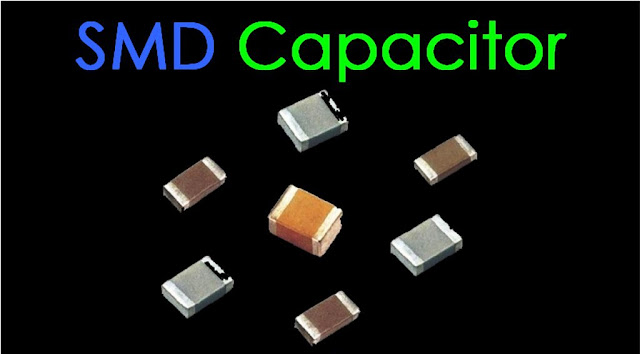ALL MOBILE CPU & MOBILE IC
Counting Legs or Pins of IC
Any mobile phone PCB has several IC or integrated circuit. These are SMD or Surface Mount Electronic Components. Before understanding how to count legs or pins of any IC let us learn IC. What is an IC?
Any mobile phone PCB has several IC or Integrated Circuit. These are SMD or Surface Mount Electronic Components. Before understanding how to count legs or pins of any IC, let us learn about IC.
An IC is an electronic component made up of combination or integration of several other electronic components like resistor, capacitor, coil, diode, transistor etc.
- Leg-Type IC: This type of IC has legs or pins. These types of ICs are again divided into different categories but we will not discuss it here because it has nothing to do with mobile repairing.
- Ball-Type IC: This type of IC has BGA (Ball Grid Array) underneath the IC. These types of ICs are again divided into different categories but we will not discuss it here because it has nothing to do with mobile repairing.