HOW TO FLASH ALL SAMSUNG MOBILES
COMPLETE DETAIL INFORMATION
DOSTO KISI B SAMSUNG MOBILE KO KIS TARAH SE FLASH KARNA HAI
KIN CHIZAO KI REQUIREMENT HOGI FLASHING K LIYE YAHA HUMNE DETAIL ME
SAMJHA YA HAI PLZ END TAK PADHE AUR STEP BY STEP HAME FOLLOW
KARTE RAHE KUCH B ERROR NAHI AYE GA AGAR AAP HAMARE STEPS FOLLOW
KARENGE TO SO FRIENDS CHALIYE SIKHTE HAI K SAMSUNG MOBILE KO KIS TARAH
SE FLASH KIYA JATA HAI.
IMPORTANT TIPS :
1. DOSTO STOCK ROM , FLASH FILE,
MOBILE SOFTWARE
YE TEENO EK HI CHEEZE HAI ISME CONFUSE NA HO.
2. SAMSUNG ME KABHI SINGLE FILE MILEGI
AUR KABHI MULTI FILE MILE TO CONFUSE NA HO.
This is a flashing guide for all SAMSUNG ANDROID MOBILES
which might help you to unbrick, downgrade, manually upgrade
(instead of updating via OTA or Samsung Smart Switch), or
restore
Samsung's stock firmware instead of custom ROM.
Requirements :
1. Official firmware file for the model number of your device,
download it from online.
2. Latest version of Odin 3 tool.
3. Samsung Smart Switch or Samsung mobile USB driver.
4. Charged your phone.
5. USB cable and Windows PC.
Steps :
1. Backup your data
2. Download, install Samsung driver.
3. Download, unzip firmware file and Odin.
4. Double-click Odin 3 tool, click AP and navigate to the *.tar or
*.tar.md5 firmware file.
5. Put your phone into download mode (Vol Down+Home+Power)
then Vol Up.
WATCH VIDEO SAMSUNG MOBILE KO DOWNLOAD MODE PER KAISE LATE HAI
NICHE BUTTON KO CLICK KARE
Connect your device to the computer and wait until you get a sign
in ID:COM section and "Added" in message box.
MULTI ROM
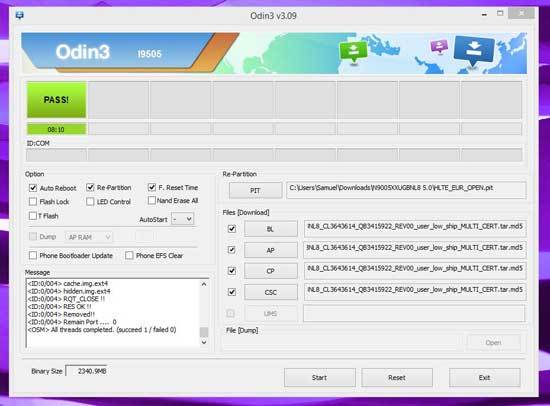
SINGLE ROM
Don't change odin's options.
Click Start and wait few minutes until you see "PASS!" in odin.
If your phone stuck in bootloop, reboot your device into recovery
mode then choose factory reset.
Done!
Notes :
Do not disconnect the USB cable while flashing process is
running.
Install Samsung Mobile Driver or Samsung Smart Switch if
you don't see a sign in Odin.
Flash your device at your own risk.
Flashing firmwares which contains more than one *.tar.md5
file
will wipe all data on internal storage.
Flashing official/stock firmware won't increase the binary flash
nor KNOX WARRANTY VOID counter and won't cancel the
device's warranty.
Downloads :
YOU CAN DOWNLOAD SAMSUNG ALL STOCK ROM
FROM HERE ALSO
 |
| CLICK TO DOWNLOAD ALL SAMSUNG STOCK ROM |
YOU CAN DOWNLOAD SAMSUNG ALL FIRM WARE
FROM HERE ALSO
 |
| DOWNLOAD SAMSUNG ORIGINAL FIRMWARE |






















All Samsung Stock Rom / Flash Files ~ Smarttelecom1 >>>>> Download Now
ReplyDelete>>>>> Download Full
All Samsung Stock Rom / Flash Files ~ Smarttelecom1 >>>>> Download LINK
>>>>> Download Now
All Samsung Stock Rom / Flash Files ~ Smarttelecom1 >>>>> Download Full
>>>>> Download LINK