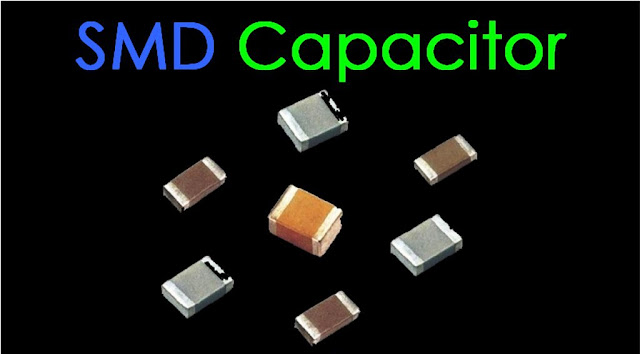Showing posts with label check all components. Show all posts
Showing posts with label check all components. Show all posts
Monday, 2 April 2018
Friday, 30 March 2018
HOW TO CHECK SMD COMPONENT
SMART TELECOM1
March 30, 2018
check all components
No comments
![]()
MOBILE SMD COMPONENT KO
KAISE CHECK KARTE HAI
ME BATANE KI KOSHISH KI HAI.
ZAROOR END TAK DEKHE MERE VIDEOS
THODE BADE HAI PER APP EK BAAR
DEKHLOGE TO ZINDAGI ME KISI SE NAHI
PUCHO GE SO FRIENDS WATCH AND
LEARN AND SHARE WITH YOUR FRIENDS
MY YOUTUBE CHANNEL.
ZAROOR END TAK DEKHE MERE VIDEOS
THODE BADE HAI PER APP EK BAAR
DEKHLOGE TO ZINDAGI ME KISI SE NAHI
PUCHO GE SO FRIENDS WATCH AND
LEARN AND SHARE WITH YOUR FRIENDS
MY YOUTUBE CHANNEL.
IS VIDEO KO DEKHNE K LIYE CLICK KARE IS BUTTON PER
 |
| TO WATCH THIS VIDEO |
KEEP UPDATE YOUR SELF
Thursday, 29 March 2018
What is SMD Coil?
SMART TELECOM1
March 29, 2018
check all components
No comments
![]()
What is SMD Coil and How is it Made?
SMD Chip Coil is made by twisting any conductor wire on a bad conductor base. The base on which the coil is formed is called core. When these coils do not have any base, they are called air core coil. Coil is also known as inductor. A coil always resists any variation in flow of current. If any variable supply is given to any coil, the voltage of opposite polarity is generated in the coil. This property of a coil is known as inductance. Hence, a coil is also called inductor.
Types of SMD Coil or Inductor
There are many types of coil but surface mount coils are mostly used in mobile phones. These are tiny chip inductors directly soldered on the PCB track on the mobile cell phone. This type of inductor is called general purpose inductor. This is used for sharp frequency response for high quality factor. These inductors are made by spiraling wire on ferrite core with magnetic shield and surface mounting terminals are created on both ends after mounting it in a small hard package. These terminals are nickel coated for easy and better soldering on PCB Track. Nickel coating ensures reliable soldering.
What is the Graphical Symbol of Coil?
The Graphical Symbol of Coil is:
| Add caption |
Which character or alphabet indicates a Coil?
Coil is indicated by the alphabet L
What is the Work of a Coil?
The main function of a Coil is to STOP AC and PASS DC.
What is the Unit of Coil?
The Unit of Coil is Henry.
Effect of DC on Coil
A Coil passes DC Current like an ordinary wire. Magnetic properties are generated in the coil on getting DC. The power in the coil attracts iron particles.
Effect of AC on Coil
When AC current or Alternate Current or Variable Electric Current is given to a coil, a variable magnetic electric field is generated in the coil. AC voltage in opposite directions is generated due to this variable magnetic field which resists the AC volt.
How to Check Coil?
Place the selector knob of the Multimeter on Diode Sign. Now place the probes on both the terminals of the coil. If a beep sound is produced and the display reads close to 000, it means that the coil is OK. If the display shows 1, it means the coil is open or faulty.
CAPACITOR KISE KEHTE HAI
SMART TELECOM1
March 29, 2018
check all components
1 comment
![]()
What is SMD Capacitor and How is it Made?
SMD Capacitor or Surface Mount Chip Capacitor is an electronic component made up of an insulator between two conductors. This dielectric matter or insulator plays an important role of storing electric charge.
What is the work of SMD Capacitor?
The main function of any SMD capacitor is to store the electrical energy and re-supply i.e. charge and discharge electrical energy.
How is SMD Capacitor Made?
SMD capacitor is made up of metallic plates (good conductor of electricity). Both plates are separated using a bad conductor or dielectric. The name of a capacitor is dependent on the dielectric matter used in the capacitor. If the electrolytic capacitor is yellow then its border are brown. If the capacitor is black then its border is silver.
What is the Graphical Symbol of Capacitor?
The Graphical Symbol of Capacitor is:
Which character or alphabet indicates a capacitor?
Capacitor is indicated by the alphabet C
What is the Function of a Capacitor?
The main function of a capacitor is to pass AC and stop DC.
What is the Unit of Capacitor?
The Unit of Capacitor is fared.
Ceramic SMD Capacitor
It is a type of capacitor in which ceramic is used as dielectric matter. These capacitors are rated according to the ceramic electrical properties. The electrical property of ceramic is multi dimensional.
Use of ceramic significantly reduces the size of SMD capacitor compared to other types of capacitors. Various ceramic dioxides are used in ceramic capacitors like barium titenate, barium strontium and titanium dioxide etc. Desired temperature coefficient is obtained by using various ceramic dielectric products. Di insulation is prepared by using multi layers of dielectric matters between two good conductors. This reduces the chance of its getting out or order. Its electrodes are generally plated with silver. This provides a high quality soldering property to the capacitor.
How to Check Electrolytic Capacitor?
If the value of the capacitor to be checked is 10 mF, then select 20 mF on the Multimeter. Connect the lead to the CX socket and place the probes on both sides of the soldering tips of the capacitor. If the display of the screen shows 10 then it means the capacitor is OK. If the screen shows 000 then it means the capacitor is open. If the screed displays 1 then the capacitor is short. The capacitor is considered OK if the value is within its tolerance level.
Please note that the above process is not applicable if the value of the capacitor to be checked is more than 20 mF. Knob of the selector switch should be selected according to the value of the capacitor.
How to Check Electrolytic Capacitor of Value higher than 20 mF?
Turn the selector know of the Multimeter on the symbol of Diode. Insert the probes turn by turn on Com and V / W / F Pins and keep checking the capacitor. If the reading increases and settles at 1 then it means the capacitor is OK. If the reading in both the cases remains 1 or the reading stops while ascending, it means the capacitor is out of order.
How to Check Simple Capacitor Using Multimeter?
If the reading on the Multimeter shows 000 after testing accompanied with a beep sound, it means the capacitor is short. If the reading shows 1, it means the capacitor might be open or even OK.
MULTI METER KO KAISE USE KARE
SMART TELECOM1
March 29, 2018
check all components
3 comments
![]()
HOW TO USE DIGITAL MULTIMETER
DOSTO MULTI-METER DO TYPES KA HOTE HAI :
Analog Multi-meter and Digital Multi-meter. analogmulti meter
me ek kanta hota hai dosto jo check karnne par wo right ya left
ya fir ek jagah hi rahega, aur digital multimeter jab hum use
karte hai usme ha reading bataye jab hum check karte hai jisko
hum resistance bhi kehte hai friends digital multi meter bahut
asan hota hai use karne me mai apko yehi use karne ki salah
dunga very easy hota hai use me.
dosto multi meter bahut important hota hai mobile repairing
karne k liye ishi se hum saare component check karte hai k
component sahi hai ya open hai ya short hogay hai aur mobile
me saare sections ko hum multi meter se hi check karte hai k
kiski supply kiske saat connect hai aur supply kaha jarahi hai
kiske baad kaunsa component laga hai aur smd component series
me hai ya parallel me hai aur battery kitni charge hai aur hot
testing me hum multi meter use karker uska voltge check karte
hai aur cool testing me hum uska resistense check karte hai k
reading kitni aarahi hai so dosto multi meter bahut importanmt
hai aur so iske liye aap mere youtube channel smarttelecom1
jaye aur multi meter ko kaise use karte hai iski video dekhe apko
detail me information miljayegi.
so friends niche maine english me sabkuch detail me bataya hai
isko padhe k saare components ko kaise check karsakte hai multi
meter ko use karke so end tak zaroor padhiye.
HOW TO USE
MULTI METER
IN ENGLISH...
Analog Multi-meter and Digital Multi-meter. analogmulti meter
me ek kanta hota hai dosto jo check karnne par wo right ya left
ya fir ek jagah hi rahega, aur digital multimeter jab hum use
karte hai usme ha reading bataye jab hum check karte hai jisko
hum resistance bhi kehte hai friends digital multi meter bahut
asan hota hai use karne me mai apko yehi use karne ki salah
dunga very easy hota hai use me.
dosto multi meter bahut important hota hai mobile repairing
karne k liye ishi se hum saare component check karte hai k
component sahi hai ya open hai ya short hogay hai aur mobile
me saare sections ko hum multi meter se hi check karte hai k
kiski supply kiske saat connect hai aur supply kaha jarahi hai
kiske baad kaunsa component laga hai aur smd component series
me hai ya parallel me hai aur battery kitni charge hai aur hot
testing me hum multi meter use karker uska voltge check karte
hai aur cool testing me hum uska resistense check karte hai k
reading kitni aarahi hai so dosto multi meter bahut importanmt
hai aur so iske liye aap mere youtube channel smarttelecom1
jaye aur multi meter ko kaise use karte hai iski video dekhe apko
detail me information miljayegi.
so friends niche maine english me sabkuch detail me bataya hai
isko padhe k saare components ko kaise check karsakte hai multi
meter ko use karke so end tak zaroor padhiye.
HOW TO USE
MULTI METER
IN ENGLISH...
Multimeter ko kaise use karte hai ? friends multi
meter me hum mobile smd k saare parts ko check karte hai aur
hot testing aur cool testing b karte hai.How to use Multi-meter to
check voltage, Ohms, battery, continuity etc is more or less the
same. The only difference is that a digital Multi-meter has a
digital display of all the readings. An analog Multi-meter has a
needle-type pointer that moves to a reading while testing any
device or electronic component.
Function and Range Switch: This switch is used to
select the function and desired range as well as to turn the
instrument. In order to extend the life of the battery of the Multi-
meter, this switch must be kept in the “OFF” position when the
instrument is not in use Display or LCD: To display all the
readings
.Common Jack: Plug in connector for black (negative) test lead
or probe.V ? mA Jack: Plug in connector for red (positive) test
lead or probe for all voltage, resistance and current (except 10A)
measurements.10A Jack: Plug in connector for red (positive) test
lead or probe for 10A measurement.
- Multimeter.
- 1. Set red and black test leads or probes.
- Battery.
- Thermoelectric couple.
- Operator Instruction Manual.
- Connect the red Test Lead to “V ? mA Jack” and the black lead to
“COM” jack.- Set the “Range Switch” to desired DC V position. If the
- voltage to be measured is not known then set the Switch to the
- highest range and reduce it until satisfactory reading is obtained.
- Connect Test Leads to device or circuit being measured.
- Turn ON Power of the device, instrument or component being measured.
- Voltage will appear on the Digital Display of a Digital Multimeter along with
- voltage polarity.
- Connect the red Test Lead to “V ? mA Jack” and the black lead to
“COM” jack.- Set the “Range Switch” to desired AC V position.
- Connect Test Leads to device, electronic component or circuit being
- measured.
- Voltage value will appear on the Digital or Analog Display the Multimeter.
How to Measure DC (Alternating Current) Current Using a Multimeter / DC
Current Measurement:
Current Measurement:
How to Measure Resistance Using a Multimeter / Resistance Measurement:
How to Measure Diode / Diode Measurement:
- Connect the red Test Lead to “V ? mA Jack” and the black lead to
“COM” jack.- Set the “Range Switch” to diode position.
- Connect Red Test Leads to Anode of the Diode and Black Test Lead to Cathode.
- The forward voltage drop in mV will be displayed in the screen or display.
- If the diode is reversed, figure “1” will be displayed.
How to Measure Transistor hFE / Diode Measurement:
How to Measure Continuity / Audible Buzzer Continuity
measurement:
- Connect the red Test Lead to “V ? mA Jack” and the black lead to “COM” jack.
- Set the “Range Switch” to Buzzer.
- Connect test leads to the two points to be tested. If the resistance is lower
- than 100 Ohm then there will be buzzer sound which means that continuity is
- OK.
Test Signal Use:
- Set the “Range Switch” to Signal Symbol.
- A test signal appears between “V ? mA Jack” and “COM” jacks. The output
- voltage is approx 5V p–p with 50 k ohm impedance.
How to Measure Temperature / Temperature Measurement:
- Connect the k-type thermoelectric couple to “V ? mA Jack” and “COM” jacks.
- Set the “Range Switch” to “Temperature Position”.
- The display will read the temperature value in Celsius or Fahrenheit.
How to Measure Room Temperature / Room Temperature Measurement:
Most Multimeters can easily measure room temperature from 0 to 35 degree
Celsius. Just set the “Range Switch” to RT Position and the present room
temperature will be displayed.
Celsius. Just set the “Range Switch” to RT Position and the present room
temperature will be displayed.
Warning:
- To avoid electrical shock, hazard or damage, do not measure voltage
- exceeding 1000V or 750V above earth ground. Different Multimeters may
- have different measurement range. Read the instruction manual carefully
- before operating the Multimeter.
- Before using the Multimeter, inspect Test Leads, Connectors and Probes for
- cracks, breaks or crazes in the insulation.
- Before attempting to open the case of the Multimeter, be sure to disconnect
- leads or probes from any energized electronic circuit to avoid electrical shock.
How to Take Care of your Multimeter
When you are using a Multimeter, it is your responsibility to its proper care and
prevent it from any damage:
prevent it from any damage:
THANK YOU FRIENDS PLZ LIKE SHARE & COMMENT IN COMMENT BOX BE
HAPPY AND KEEP SMILE ON YOUR FACE AND VERY SOON I WILL BRING
ONE MORE INTRESTING TOPIC ABOUT MOBILE REPAIRING TILL THEN
SEE YOU SOON BA BYE.
WHAT IS SMD COIL ?
CLICK KARE NICHE LINK KO