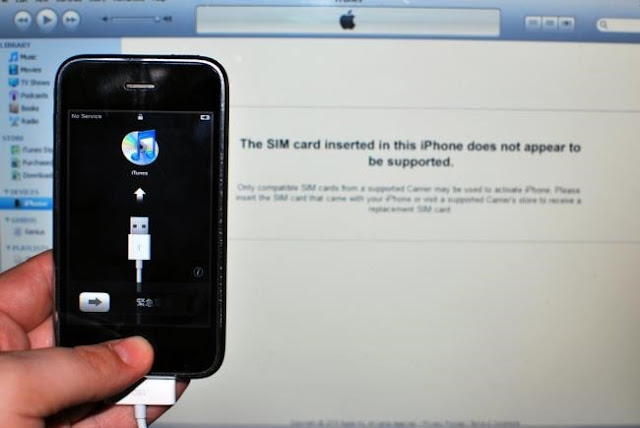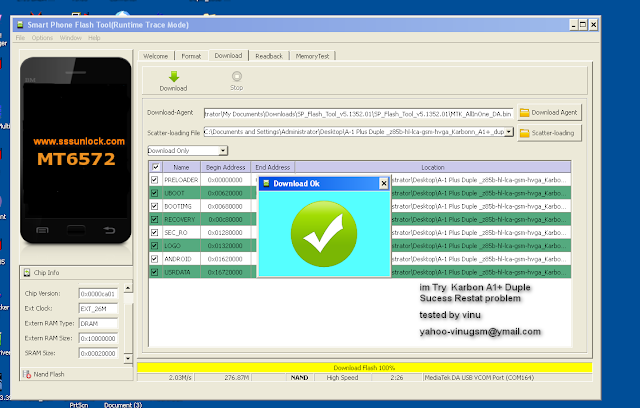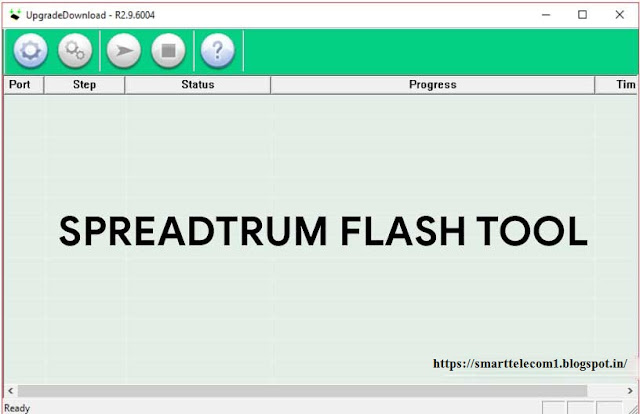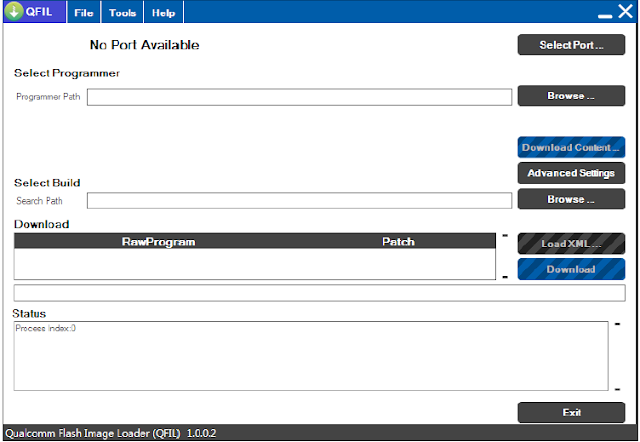ALL ANDROID AND IPHONE MOBILE SOFTWARE SOLUTION AND DETAIL INFORMATION
Mobile me software karte waqt mobile me BOOT KEY use karna
padhta hai, sabse pehle direct mobile USB cable se connect kare,
usse nahi hua to tab volume down daba kar cable connect kare.
aur agar usse bhi nahi hua tab volume up aur down key daba kar
cable connect kare !!
* step 1. - download & extract firmware on your computer ( www.ipsw.me )
* step 2. - download & install itune software.
* step 3. - open itune software and connect mobile on DFU mode ( if mobile is locked )
* step 4. - connect your mobile with USB cable then press SHIFT BUTTON + RESTORE....
* step 5. - add firmware ( .ipsw file ) in itune ( restore button )
* step 6. - finally click on the restore button wait to complete process...
HOW TO FLASH MTK WITH SP TOOL
( scatter.file )
* step 1 - download & extract firmware on your computer.
* step 2 - inside firmware (driver - VCOM + firmware + SP Tool ).
* step 3. - open SP tool & switch off your mobile & install usb driver Device manager.
* step 4 - connect your mobile with usb cable.
* step 5 - Add firmware in SP Tool Scatter Option
( .scatter.file )
* step 6. - finally click on the Download button
wait to complete process ( yellow line ).
HOW TO FLASH SPD WITH
RESEARCH DOWNLOAD TOOL
( .pac.file )
* step 1 - download & extract firmware on your computer.
* step 2. - inside firmware ( driver - SCI + firmware + research download tool ).
* step 3. - open SPD tool & switch off your mobile & install USB driver Device Manager
install SCI .INF FILE.
* step 4. - Connect your mobile with USB cable ( VOLUME DOWN & CONNECT CABLE ).
* step 5. - add firmware in SPD tool port option
( .pac file )
* step 6. - finally, click on the start button, wait to complete process.....
HOW TO FLASH QUALCOMM
* step 1. - download & extract firmware on your computer.
* step 2. - inside firmware ( driver .exe + firmware + QFIL tool )
* step 3.- open QFIL tool & switch off your mobile then press Vol + and Vol - Then connect with PC ( qualcomm Qloader 9008 ) device Manager.
* step 4. - add firmware in Programmer Option ( .mbn file ).
* step 5. - add XML file ( rawprogrammer ) then select ( patch file )
* step 6. - finally click on the Download button, wait to complete process.....
QFIL / QUALCOMM
FREE DOWNLOAD HERE
FREE DOWNLOAD QUALCOMM
DRIVERS HERE
click on image to watch samsung flashing
Mobile repairing sikhne k liye jude rahiye
hamare saat aur hamare youtube channel ko
like share and subscribe zaroor karle take
hamara her new video aptak jald pahunch jaye
thank you dosto......